December 5, 2023

Article

5:32 PM
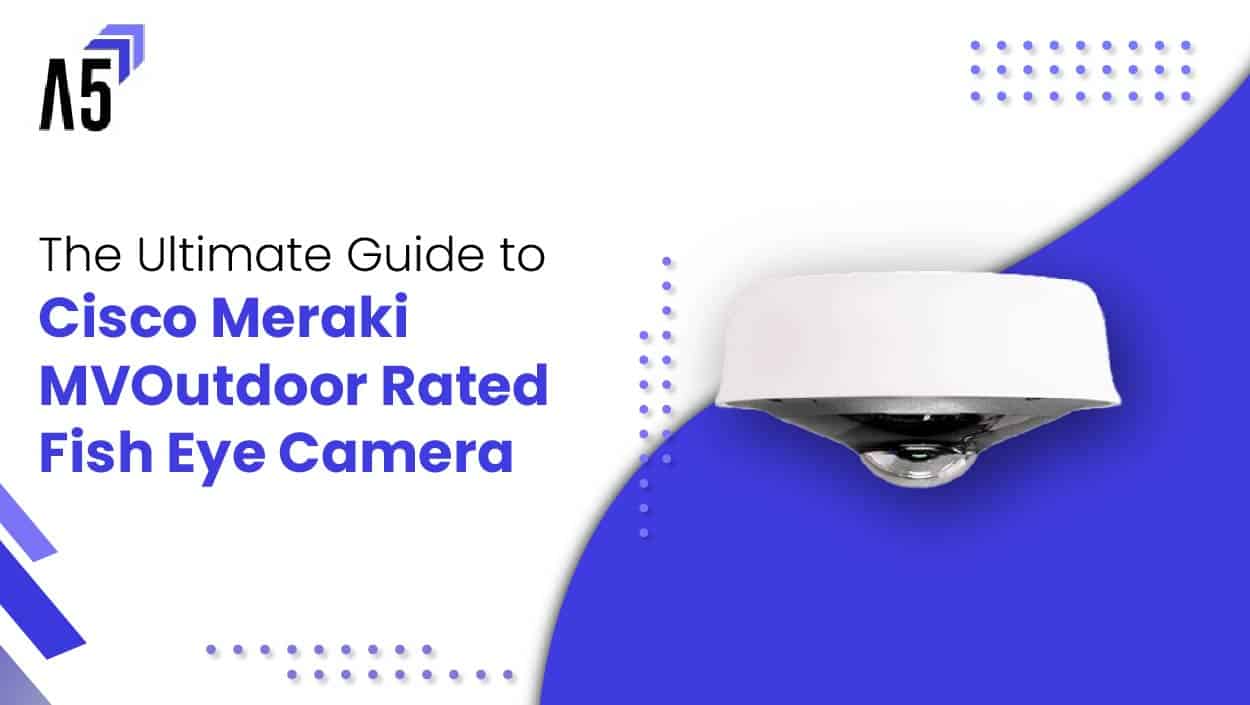
In today’s fast-paced world, security is a top priority for businesses and organizations. The Cisco Meraki MV93 Outdoor Rated Fish Eye Camera, equipped with a 360-degree field of view and 256GB storage capacity, is a powerful surveillance solution designed to enhance security and monitoring in outdoor environments.
This comprehensive guide provides an in-depth look at the Cisco Meraki MV93 business security cameras, its key features, installation tips, management through the Meraki dashboard, and best practices for optimizing its performance.
Introducing Meraki MV93 a revolutionary smart camera that seamlessly integrates physical security with cutting-edge analytics. The MV93 cameras have advanced computer vision. They can detect, classify, and track objects in real-time. This provides valuable information about ongoing activities.
The MV93 is easy to install and provides a wide 360° field of view for complete visibility. This wide field of view helps the camera capture small details in big areas, making it very useful for security.
The MV93 has great night vision. It uses IR light that can reach up to 20 meters (66 feet). This allows it to perform well in dark areas.
An integral part of the smart camera family, the MV93 combines physical security and intelligent analytics seamlessly. Its design caters to outdoor use, which renders it ideal for various locations like parking lots and large warehouses. The MV93’s machine learning capability enhances its intelligent object detection, enabling it to discern and categorize objects accurately.
In the realm of security, visibility is paramount. The MV93 shines by providing complete visibility and intelligent insights into activities within its purview. The MV93 uses advanced computer vision to improve safety and security, while also providing analytics to optimize processes and operations.
The Meraki MV93 redefines surveillance with its 360° FoV, intelligent security features, and machine learning prowess. This new smart camera improves security and analytics, setting a high standard for innovation and effectiveness in surveillance technology.
Here are some specific examples of how the MV93 can be used:
The MV93 is a versatile tool that can be used in a variety of applications. Its combination of physical security and advanced analytics makes it a valuable asset for organizations of all sizes.
The MV93 offers a panoramic view, capturing a full 360-degree field without any blind spots, enabling comprehensive surveillance coverage and reducing the need for multiple cameras in outdoor spaces. Additionally, with role-based computer vision, MV93 cameras can perform real-time object detection, classification, and tracking of objects, providing useful insights into activity.
With its advanced imaging sensor, the MV93 delivers high-quality video footage in crisp detail, ensuring that every crucial event is captured with clarity.
The camera comes with a generous 256GB onboard storage, providing ample space to store video recordings without the need for external storage solutions.
Despite its 360° coverage capability, the MV93 features a compact form factor that allows for easy installation in various spaces. The camera’s fisheye lens provides an impressive 180° horizontal and vertical field of view, offering a wide coverage area without compromising on its physical footprint. This makes it suitable for placement in tight spaces or locations with limited mounting options.
The MV93 ensures high-quality video output with its impressive resolution of up to 2880×2880 pixels. This level of detail guarantees clear and sharp images, enabling users to capture critical information with precision. Whether for live monitoring or post-event analysis, the high-resolution video offers valuable insights for security professionals.
Equipped with advanced night vision capabilities, the MV93 can operate effectively in low-light conditions. Infrared (IR) illumination extends the camera’s visibility range up to 20 meters (66 feet), ensuring that surveillance continues seamlessly even in complete darkness. This feature is particularly valuable for outdoor deployments or areas with limited lighting.
Engineers designed the MV93 to withstand challenging environmental conditions. It has a high IK10+ rating, meaning it can withstand impacts and vandalism, making it ideal for high-risk areas. The camera has an IP67 rating, which protects it from dust and water, allowing for outdoor use without any issues.
The camera’s intelligent motion indexing and search engine facilitate efficient navigation through recorded footage. Users can quickly search for specific events or incidents based on motion triggers, streamlining the investigation process and saving time in locating critical footage.
The MV93 comes equipped with built-in analytics features that enhance its surveillance capabilities. Motion Search allows users to pinpoint specific motion events within recorded video, while Motion Recap provides a summarized view of all detected motion activities. Additionally, Motion Heatmaps visually represent the flow of people or objects in specific areas, aiding in crowd management and resource allocation.
Leveraging machine learning technology, the MV93 is capable of intelligent object detection. It can recognize and track objects of interest accurately, minimizing false alerts and ensuring a higher level of accuracy in detecting potential security threats.
To enhance security and privacy, the MV93 supports role-based user accounts. This feature enables administrators to assign specific access rights to different users, ensuring that only authorized personnel can access and manage the camera’s video feeds and settings.
The MV93 offers cloud-augmented edge storage, reducing the reliance on physical storage infrastructure. This cloud integration provides a cost-effective and scalable solution for video storage, making it easier to manage and retrieve recorded footage.
The MV93 prioritizes security with built-in automatic security measures. Secure boot and signed firmware ensure that only authorized and validated software can run on the camera, protecting against potential tampering or unauthorized access. The hardware security chip further enhances the camera’s resistance to security breaches.
The MV93’s versatility makes it suitable for a wide range of deployments, accommodating scenarios from small-scale installations to large-scale deployments with thousands of cameras. This scalability makes it an excellent choice for businesses and organizations of all sizes, ensuring flexibility and adaptability to evolving surveillance needs.
Before installing the MV93 camera, ensure you have all the necessary equipment, including mounting brackets and cables. Follow these steps for a successful setup:
By following these best practices, you can ensure optimal performance, reliability, and security of the Cisco Meraki 360-degree MV93 camera in your outdoor surveillance setup.
The Meraki dashboard provides a user-friendly interface to manage and monitor the MV93 camera:
The MV93 model from Cisco meraki security cameras presents a variety of APIs enabling seamless integration of your camera with third-party applications, automating a multitude of tasks. These APIs comprise of:
To integrate with third-party software, you need to obtain API keys from the Meraki Dashboard. These API keys allow you to authenticate and interact with third-party software or custom applications. You can use the API documentation and resources to build integrations that meet your organization’s needs.
The Meraki MV93 APIs can also be used to automate routine tasks, such as creating new recordings, triggering alerts, or generating reports. You can leverage programming languages like Python, JavaScript, or Ruby to build custom scripts that interact with the APIs.
If you are looking for a way to improve the flexibility, scalability, security, and cost-effectiveness of your video surveillance solution, then you should consider using Cisco Meraki MV93 APIs.
The Cisco Meraki MV93 APIs offer a wide range of possibilities for integrating your camera with third-party software and automating tasks. By using the APIs, you can further enhance the capabilities of your camera and meet your specific needs.
The Cisco Meraki MV93 Outdoor Rated Fish Eye Camera with its 360-degree field of view and 256GB storage capacity is a robust surveillance solution for outdoor environments. Its weather-resistant design, high-resolution video, and integration with the Meraki dashboard make it a top choice for enhancing security and monitoring capabilities. By following best practices for installation, configuration, and ongoing management, businesses can ensure optimal performance and a safer environment.
If you are interested to know about cloud managed routers, network switches, cameras or any other hardware related accessories then you can rely on A5 IT which is one of the best hardware and software seller across the USA. For more details please visit our site and stay tuned with our latest blogs for more related information’s on IT products.
The camera offers a wide 180° horizontal and vertical field of view, providing complete coverage with its fisheye lens.
A: Yes, the camera is equipped with night vision capabilities, supported by IR illumination up to 20 meters (66 feet), ensuring clear surveillance even in low-light environments.
The camera employs role-based user accounts for secure video access and features built-in automatic security with secure boot and signed firmware, protected by a hardware security chip.
Yes, the camera’s rugged design with IK10+ and IP67 ratings allows for deployment in demanding indoor and outdoor environments.
Absolutely, the camera’s versatility makes it suitable for deployments of all sizes, ranging from small-scale setups to large-scale installations with thousands of cameras.
Share this article
Get this week's
Best Networking Content

Lorem ipsum dolor sit amet consectetur. Integer blandit nunc viverra pharetra. Risus feugiat libero vitae dui id bibendum nunc. Tempus dui ornare elit pellentesque.