User Story: June 23, 2023
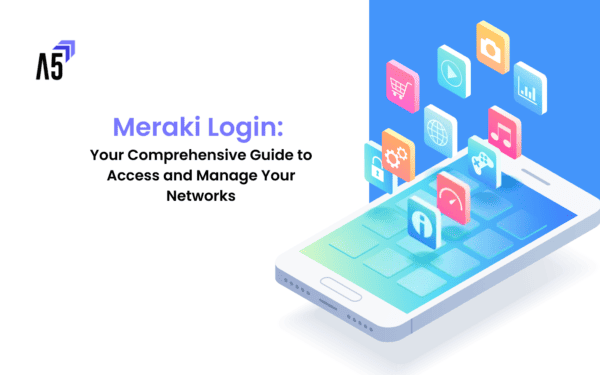
At A5 IT, we understand the importance of having seamless and efficient network management for businesses of all sizes. One of the ways to achieve this is through the use of Cisco Meraki products, a trusted name in cloud-managed IT solutions. In this comprehensive guide, we will dive deep into the world of the Meraki Login process and learn how it can greatly benefit your organization.
Meraki Login is the entry point for accessing and managing the cloud-based dashboard that powers Cisco Meraki products, such as switches, access points (APs), firewalls & routers, security cameras, cellular gateways, and licenses. By logging into the dashboard, you gain access to a wide range of tools and functionalities that allow you to monitor, configure, and troubleshoot your organization’s networks.
The Cisco Meraki Dashboard is a cloud-based platform that provides centralized management for all your Meraki devices and solutions. It not only simplifies the administration of your networks but also offers valuable insights and analytics to help you make informed decisions for optimal network performance. Some key benefits of using the Cisco Meraki Dashboard are:
Now that we understand the importance of Meraki Login and the Cisco Meraki Dashboard let’s explore the different steps and aspects involved in the Meraki Login process.
If you need assistance setting up or configuring your Meraki devices, A5 IT is here to help. We offer a range of IT and Networking products to empower your business. Take a look at our collections or blog for more information on how we can support your company’s IT needs. Do not hesitate to contact us if you have any questions or need assistance with the Meraki Login process.
Once you’ve successfully logged into the Cisco Meraki Dashboard using the Meraki login process, you will have access to a myriad of features that facilitate effective network management and monitoring. Let’s delve into some key functionalities that the Meraki Dashboard provides.
The Device Overview tab provides you with comprehensive information on each of your Meraki devices, such as security cameras, switches, and access points (APs). It displays the device’s status, connectivity, firmware version, and other essential details to help you manage and troubleshoot them effectively.
Through the Meraki Dashboard, you can configure your devices and customize the settings based on your organization’s requirements. This functionality includes creating SSIDs, setting up firewall rules, establishing VPN connections, and implementing device-specific settings. The user-friendly interface allows even non-technical users to manage these configurations with ease.
The Dashboard provides detailed reports and analytics, such as usage trends, client devices, and their connection health, to help you make informed decisions. You can eventually optimize your networks’ performance with this data.
For organizations with multiple sites and locations, the Meraki Dashboard offers a localization and mapping feature for easy visualization of network deployments. This feature assists in tracking networks and pinpointing trouble spots across various locations.
The Dashboard allows you to set up custom alerts and notifications. These alerts keep you informed of critical issues within your network environment, ensuring prompt action and response to potential threats.
Cisco Meraki solutions can be integrated with various third-party platforms and applications that extend their capabilities and provide even more value to your organization. Some examples include:
The journey towards mastering Meraki Login and the Cisco Meraki Dashboard doesn’t end here. To further enhance your expertise in using this powerful platform, it is essential to access different resources and support that Cisco Meraki provides. Let’s dive into various helpful resources that can educate and support you in using the Meraki Dashboard effectively.
Cisco Meraki offers an extensive Documentation site that covers a wide range of topics, from product guides and manuals to in-depth technical articles. Browse through various categories such as Dashboard, Wireless, Security & SD-WAN, and more to gain a comprehensive understanding of Meraki products and their associated configurations.
Learn faster with visual demonstrations as Cisco Meraki offers a series of how-to videos via their YouTube channel. These videos explain various Dashboard features and configurations, ranging from fundamental topics like setting up an organization, to more advanced ones such as configuring group policies and intrusion detection settings.
The Meraki Community is a forum where users, from beginners to experts, exchange knowledge, ideas, and solutions. This platform allows you to tap into the collective experience of thousands of Meraki users, ask questions, and get answers or share your experience to help others.
Cisco Meraki hosts regular webinars that focus on product overviews, live demos, customer success stories, and more. Participating in these sessions can help you learn best practices and strategies, in addition to staying up to date with the latest product updates and industry trends.
If you face any specific issues or require assistance with your Meraki Dashboard and devices, you can reach out to Meraki Support. They offer dedicated support for network deployments, configurations, troubleshooting, and more.
Now that we have a solid grasp on Meraki Login, the Cisco Meraki Dashboard functionalities, and where to find additional resources and support, it’s time to learn about some real-world use cases and successful implementations of Meraki solutions. Understanding these success stories can help you visualize how Cisco Meraki products can benefit your organization by offering streamlined network management and enhanced security.
The retail industry faces the challenge of providing customers with seamless in-store experiences. Leveraging Meraki solutions, retailers can optimize their networks, automate analytics, and deliver a better customer experience. From managing hundreds of access points (APs) to deploying cellular gateways for failover connections, Meraki products can elevate the customer experience by improving both network performance and security.
Educational institutions must embrace new technologies and digital resources to create immersive learning environments for students. Meraki solutions provide the necessary infrastructure for robust Wi-Fi networks, protected data exchanges, and simplified network management. For example, by utilizing Meraki APs and switches, schools can handle the increasing demand for bandwidth from students’ devices, all while ensuring secure access to digital educational resources.
In healthcare, maintaining the security and compliance of sensitive patient data is of utmost importance. Meraki solutions assist healthcare institutions in addressing these challenges by providing secure and reliable networks. With Meraki firewalls & routers and security cameras, a healthcare organization can establish secure network connections, ensure HIPAA compliance, and secure physical spaces, leading to improved patient care.
For the hospitality industry, guest satisfaction is crucial, and providing seamless Wi-Fi and digital experiences is essential to attract and retain customers. Cisco Meraki products can help hoteliers deploy high-performance, secure networks in their properties, offering fast and reliable Wi-Fi connectivity for their guests. Utilizing Meraki APs and licenses, hotels can ensure an easily manageable network infrastructure and prioritize bandwidth allocation for specific segments of their clientele.
Taking the journey towards mastering the Meraki Login process and effectively leveraging the Cisco Meraki Dashboard for your organization is a rewarding pursuit. At A5 IT, we’re not only committed to providing you with the best IT and networking solutions, but we are also dedicated to ensuring optimal network performance and security for your business with our comprehensive range of products and services.
Our team is ready to assist you with any questions or concerns you may have about Meraki Login, network management, or any of our wide array of products and services. As your technology partner, we will work closely with you to design, deploy, and maintain your organization’s network infrastructure for optimal results. Remember to explore our blog for more information, updates, and insights about the world of IT and networking.
In this comprehensive guide, we have explored the importance of Meraki Login, the features and functionalities of the Cisco Meraki Dashboard, and a host of resources and support options to continue your learning journey.
At A5 IT, our mission is to provide your business with the necessary tools and support to empower IT infrastructure and drive growth. Alongside our wide range of IT and Networking products, we pride ourselves in our expertise and commitment to assisting you every step of the way.
We encourage you to explore our blog for informative articles on Meraki solutions, as well as other IT and networking topics. If you require any further assistance or have questions regarding the Meraki Login process or other network management inquiries, please do not hesitate to contact us.